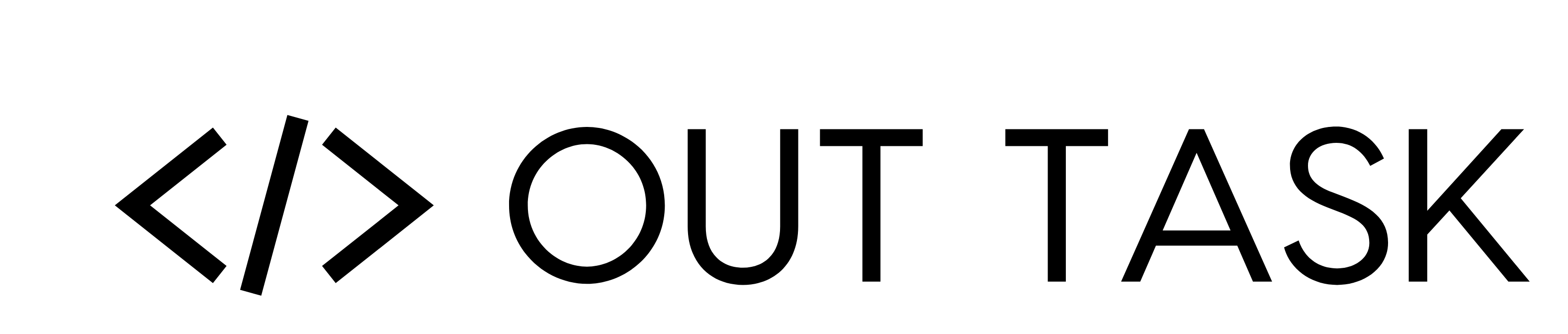Easy File Migration Process
Out Task’s File Server Migration With Zero Impact On End Users
Before moving files, know what you've got. Figure out what kinds of files you have, who can access them, and if any programs rely on them. Consider Out Task for an infrastructure assessment and let us handle the technical details. Our tool easily moves files, folders, and permissions between servers or storage solutions, no matter the setup.
The Purpose And Benefits Of Having File Server Migration

Keeps Things Organized
Efficient file transfers maintain data organization during migration, preserving integrity and minimizing disruptions. It also promotes seamless collaboration by enabling access to essential files, ensuring uninterrupted workflow.

Keeps Your Stuff Safe
During migration, we keep permissions and user accounts intact, protecting sensitive data. This prevents unauthorized access and maintains security, safeguarding critical business info.

Less Waiting Time
The service quickly moves files, so systems and users have less downtime. This helps businesses keep running smoothly, making work easier and saving money during the move.

Streamlined Collaboration
This facilitates collaboration among teams by transferring files and permissions seamlessly. It keeps the workflow uninterrupted, so teams can collaborate effectively during the move.
.png?width=100&height=94&name=Cost%20Savings%20(4).png)
Cost Savings
Manual file migrations usually consume time and resources. Automating the process with this tool reduces manual work and lowers the chance of mistakes. Consequently, businesses save on labor costs and boost their ROI.

Scalability
Growing data volumes require scalable solutions for businesses. This enables easy scaling of file migration operations, ensuring efficient management of large data volumes without sacrificing performance.
.png?width=100&height=91&name=Regulatory%20Compliance%20(2).png)
Regulatory Compliance
Businesses must comply with data protection regulations when handling sensitive information. Securely migrating files while preserving access controls ensures compliance, mitigating the risk of fines.
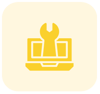
Easy Maintenance
Managing files and permissions can be a complex and time-consuming task. This streamlines maintenance processes by automating file management tasks, reducing administrative overhead, and enhancing overall productivity.
Frequently Asked Questions
What Is File Server Migration?
File Server Migration is the process of transferring files, folders, permissions, and settings from one file server to another. This is often done to upgrade hardware, consolidate servers, or move to a cloud-based storage solution.
How Do I Prepare For File Server Migration?
Before starting a file server migration, it's important to conduct a thorough assessment of your current file structure, permissions, and user access. Make sure to back up all important data and communicate with stakeholders about the upcoming migration.
What Are The Benefits Of File Server Migration?
File Server Migration offers numerous benefits, including improved data organization, enhanced security, reduced downtime, and scalability. It also allows for easier collaboration and can help businesses comply with data protection regulations.
What Tools Can I Use For File Server Migration?
You can use different tools for File Server Migration. Some are already in your system, like Robocopy. Others, like Microsoft's File Server Migration Toolkit or commercial software, you can get separately.
How Long Does File Server Migration Take?
Moving a File Server can take different amounts of time based on a few things. These include how much data is being moved, how fast the network is, and how complicated permissions and settings are. Small moves might take only a few hours, but bigger ones could take several days.
What Should I Do After File Server Migration?
After completing a File Server Migration, it's essential to test the new server to ensure that all files and permissions were transferred correctly. You should also update any relevant documentation and inform users about any changes to file paths or access permissions.
What Are Common Challenges During File Server Migration?
Common challenges during File Server Migration include data corruption, permission issues, network connectivity problems, and compatibility issues with legacy applications. Thorough planning and testing can help mitigate these challenges.
How Can Out Task Help With File Server Migration?
Out Task offers comprehensive File Server Migration services, including assessment, planning, execution, and post-migration support. Our experienced team ensures a smooth and seamless transition, minimizing downtime and ensuring data integrity throughout the process.